OnePlus recently launched Oxygen OS 11 Open Beta for One Plus 8 and One Plus 8 users. The update received a very mixed response from the users as it was criticized by many for adapting several UI styles from Samsung’s OneUI. Going away from the stock Android experience which was often considered the identity of OnePlus and hence the backlash. But there were some changes which enhanced the user experience and so preferred by them. But the new OS did bring a new live wallpaper to the OnePlus 8 series device.
But are you bored with your current live wallpaper already? And did you liked the dynamic, material design themed wallpaper which also changes based on the time of the day in the OxygenOS 11 .
Then follow these simple steps to get the new live wallpaper from OnePlus:
- Download the wallpaper APK from APKMirror or simply download it from here.
- Download the Google Wallpapers App from the Play store if not already installed
- Open your device’s pre-installed wallpaper picker and select this wallpaper.
- Enjoy this fresh new designed wallpaper from OnePlus on any of your Android smartphones.
The app has been tested for OnePlus 8 Pro and it did run smoothly.





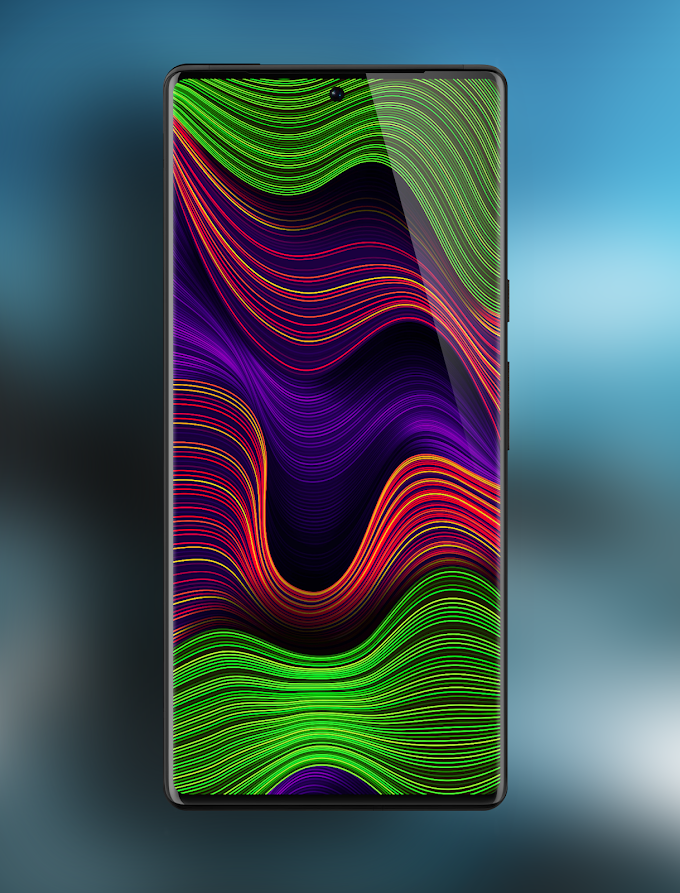
0 Comments